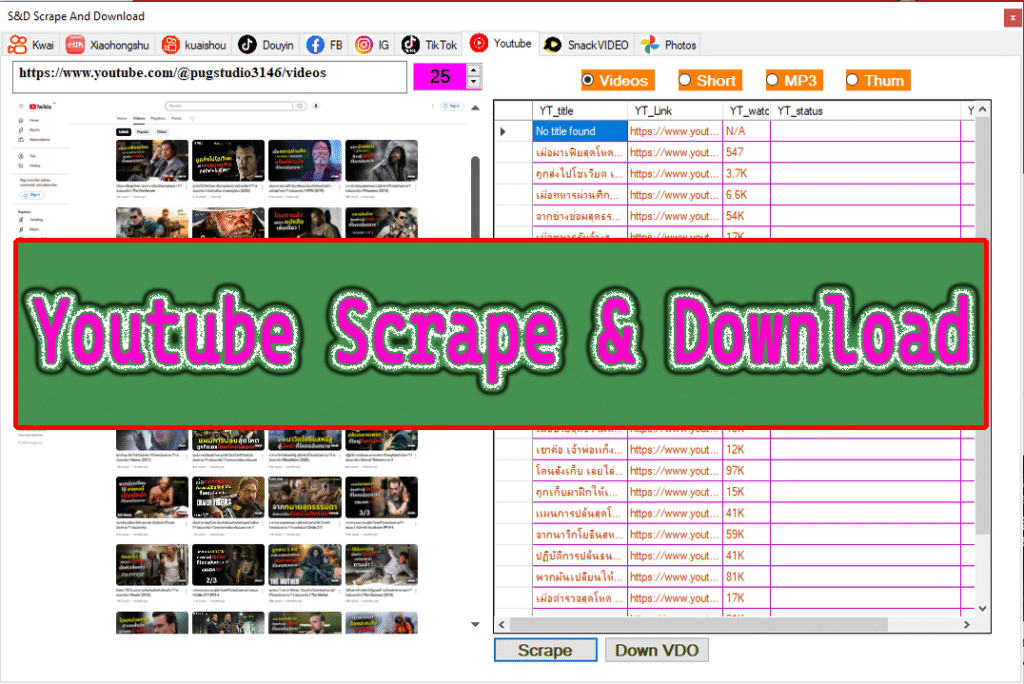Want to scrape and download videos, Shorts, audio, or thumbnails from YouTube in one click? You’ve got it. With our Scrape and Download program, you can grab YouTube media easily — no watermark, no restrictions, no browser plugin required.
This tool is perfect for content creators, marketers, researchers, educators, or casual users who want more control and speed when saving content from YouTube.
What Makes This YouTube Downloader Different?

There are tons of downloaders out there — but most are limited, filled with ads, or require logins. Our desktop-based YouTube scraper, built in VB.NET, is different:
-
Supports full YouTube videos
-
⏱️ Works with Shorts
-
Converts to MP3 audio
-
️ Downloads video thumbnails
-
️ No watermark or compression
-
️ Built-in browser & DataGridView for full control
What You Can Do with This Tool
✅ Download full YouTube videos for offline viewing.
✅ Save Shorts in their original resolution.
✅ Extract MP3 audio for podcasts, music, or voiceovers.
✅ Grab YouTube thumbnails for design or preview use.
✅ Save metadata like Title, Video URL, and Status to track everything.
Whether you’re saving lectures, archiving tutorials, or collecting music—this is your one-stop tool.
Step-by-Step Guide: Download YouTube Content
1. Paste the YouTube URL
Copy the video, Shorts, or channel link from YouTube and paste it into the textbox navigator inside the Scrape and Download app.
2. Click Start
The built-in WebView browser will open the YouTube page, showing a live preview of the content.
3. Choose What to Scrape
-
Use NumericUpDown to limit how many items (up to 5000).
-
Works well for playlists, channel pages, or Shorts feeds.
4. Click Scrape
The app will extract key information:
-
Video title
-
Channel/user ID
-
Video URL
-
Thumbnail image
-
Available formats
5. Click Download
A dialog opens for you to choose the save path. The tool fetches and saves your selected files — video, audio, or image — based on your settings.
YouTube Formats Supported
| Format | Output |
|---|---|
| Video | .mp4 |
| ⏱️ Shorts | .mp4 |
| Audio | .mp3 |
| ️ Thumbnail | .jpg |
No quality loss. No re-encoding. You get the original resolution YouTube provides.
Embedded Video Tutorial
Don’t want to read instructions? Watch the full tutorial showing how to scrape YouTube videos, Shorts, MP3s, and thumbnails step by step.
▶️ Watch the YouTube Scraper Tutorial:
Who Needs This Tool?
This YouTube scraper is perfect for:
-
️ Content creators – save references or repost highlights.
-
Teachers – collect educational videos to use offline.
-
️ Podcasters – extract MP3s from long talks and lectures.
-
Researchers – analyze video content or creator trends.
-
Music lovers – download background tracks or lyrics.
-
Designers – grab thumbnails for previews or banners.
Feature Recap: YouTube Module
| Feature | Description |
|---|---|
| Paste Link | Supports individual videos, Shorts, and playlists. |
| ️ WebView | Load and preview content directly inside the app. |
| Format Selection | Auto-detects video/audio/thumbnail formats. |
| DataGridView | View extracted data: Title, URL, Path, Status. |
| Scrape Limit | Control how many videos to fetch (up to 5000). |
| Save Dialog | Choose where to store each file. |
| No Watermark | Clean download every time. |
Why Not Use Online Tools?
Most online YouTube downloaders have:
-
❌ Limited format support
-
❌ Intrusive ads
-
❌ File limits
-
❌ Watermarks
-
❌ Privacy risks
With Scrape and Download, everything is done locally on your machine. No browser extension needed. No YouTube login. No spyware.
Works with More Than Just YouTube
Scrape and Download is not just a YouTube tool — it supports a long list of platforms for video and image scraping:
-
TikTok
-
Instagram
-
Facebook (Reels, Videos, Pages)
-
Xiaohongshu
-
Douyin
-
Kuaishou
-
Pinterest
-
Snakvideos
✅ All platforms follow the same pattern: paste → load → scrape → download.
Use Cases for YouTube Scraper
Educational Downloads – Teachers can store lectures and tutorials offline.
Content Curation – YouTubers and influencers can collect reference clips.
Audio Archiving – Convert speeches, interviews, and music into MP3.
Thumbnail Design – Designers can grab official preview images for posters or thumbnails.
Research and Data Analysis – Academics and digital marketers can pull content to study trends.
Where to Get It
You can download the Scrape and Download tool directly from our website. Installation is quick, and there’s no setup beyond copy-paste and clicking buttons.
Official Website: https://morokot.online
Telegram Support: https://t.me/Sammorokat
Facebook Page: https://www.facebook.com/sammorokath
Final Thoughts
If you’ve ever wanted to scrape and download YouTube videos, Shorts, MP3 files, or thumbnails without all the hassle — this tool is for you.
No watermark. No hidden fees. No browser limits.
One simple interface. One powerful tool. Multiple platforms.
️ Try it today at https://morokot.online and start saving your favorite YouTube content like a pro.