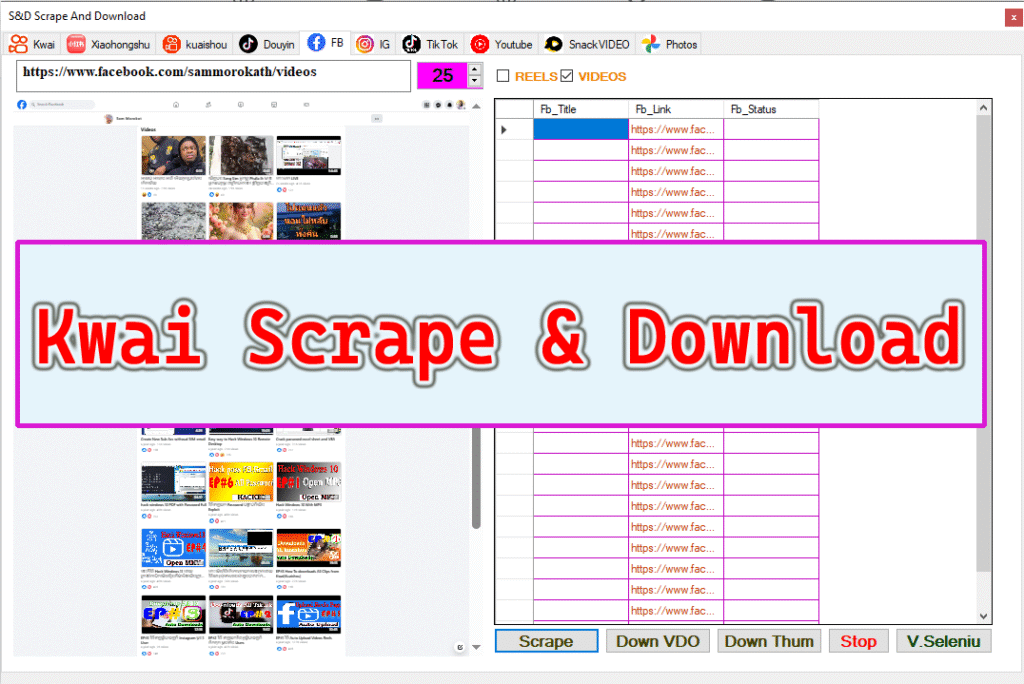Are you looking for a fast and simple way to scrape and download Kwai videos? Whether you’re a content creator, a marketer, or just someone who wants to save your favorite short videos, this tool is made for you. With the Scrape and Download app, you can download videos from Kwai (also known as Kuaishou 快手) in just a few clicks—no watermark, no coding, no stress.
What is Kwai?
Kwai, known in China as Kuaishou (快手), is a hugely popular short video platform. Millions of users share daily life clips, comedy, tutorials, vlogs, and creative edits. While it’s fun to browse, there’s no easy way to bulk-download the content you love. That’s where this tool comes in.
Why Use Scrape and Download for Kwai?
The Scrape and Download tool was built to solve a common problem: people want to save videos quickly and cleanly from multiple platforms like Kwai without complicated apps, intrusive ads, or watermark issues.
Here’s what makes this Kwai downloader different:
-
✅ Simple UI – paste the link, click scrape, and you’re ready.
-
✅ Fast Scrape Engine – pulls metadata like title, user ID, and video URL.
-
✅ No Watermark – clean videos, ready to repost or archive.
-
✅ Preview Support – see video thumbnails before download.
-
✅ DataGridView – track your scraped data clearly.
-
✅ Supports up to 5000 videos per session (adjustable limit).
-
✅ YouTube Tutorial Included – easy setup and demo for beginners.

Kwai Logo
Here’s what makes this Kwai downloader different:
✅ Simple UI – paste the link, click scrape, and you’re ready.
✅ Fast Scrape Engine – pulls metadata like title, user ID, and video URL.
✅ No Watermark – clean videos, ready to repost or archive.
✅ Preview Support – see video thumbnails before download.
✅ DataGridView – track your scraped data clearly.
✅ Supports up to 5000 videos per session (adjustable limit).
✅ YouTube Tutorial Included – easy setup and demo for beginners.
How It Works
Using this Kwai video scraper is as simple as using a web browser.
Step-by-Step Instructions:
-
Open the Scrape and Download Program
-
Built with VB.NET and optimized for scraping.
-
You’ll see a simple UI with a URL field, buttons, and a WebView.
-
-
Paste the Kwai Video URL
-
Copy the Kwai video link from the app or website.
-
Paste it into the textbox navigator in the tool.
-
-
Click the Start Button
-
This loads the link in the built-in browser so you can check the page.
-
-
Set the Scrape Limit
-
Use the NumericUpDown to set how many videos you want to scrape. (1–5000).
-
-
Click the Scrape Button
-
This starts the process of collecting the video title, user ID, and URL.
-
You’ll see the data appear in the DataGridView section.
-
-
Click the Download Button
-
Choose where to save the video(s) with the file dialog.
-
That’s it — clean video files, saved on your computer.
How to Scrape Kwai Video Links Without a Watermark
Kwai often includes watermarks when you use the built-in share or save features. Our tool avoids that. Here’s how it works under the hood:
-
It parses the video source URL directly from the page.
-
It skips frontend watermark overlays by going to the raw MP4 file.
-
It avoids browser plugins or extensions that slow you down.
This makes it ideal for:
-
Social media managers who need clean footage.
-
Editors who want raw videos to repurpose.
-
Marketers who track trends and influencers.
-
Fans who just want to keep their favorite videos offline.
Key Features Recap (Kwai Module Only)
Feature Description Paste Link Add any Kwai video URL. ️ WebView Load and view the page inside the tool. DataGridView See scraped data like Title, URL, User ID, Status. No Watermark Downloads raw MP4 files. Scrape Limit Choose how many items to scrape (up to 5000). Easy Save Use dialog to pick your download folder. Video Tutorial Full walkthrough included (see below).
Embedded Video Tutorial
If you’re unsure how to get started, just watch the full video tutorial. It walks you through scraping Kwai videos from start to finish.
▶️ Watch Now:
Who Should Use This Tool?
This Kwai downloader is for anyone who works with short videos or consumes content regularly. It’s useful for:
-
Influencers – archive your old videos.
-
Content editors – grab clips to remix and use.
-
Researchers – collect public videos for analysis.
-
Marketers – monitor trends or collect UGC (user-generated content).
-
Casual users – save funny or inspiring videos offline.
Other Supported Platforms
This is just one part of the Scrape and Download app. You can also scrape and download media from:
-
Xiaohongshu
-
Kuaishou
-
Douyin
-
Facebook Reels/Videos
-
Instagram
-
TikTok
-
YouTube (video, shorts, MP3, thumbnails)
-
Snakvideos
-
Facebook/Instagram/Pinterest Photos
Read more: https://morokot.online
Final Words
The Kwai Scrape and Download module is fast, lightweight, and extremely useful. You don’t need to install browser extensions, pay for a subscription, or struggle with watermarked videos. Everything you need is in one place—clean interface, batch scraping, and YouTube tutorials built-in.
Whether you’re archiving content or creating new media from trending videos, this tool saves time and effort.
️ Try it today from the official site: https://morokot.online
Need help? Join us on Telegram or message us on Facebook -
-