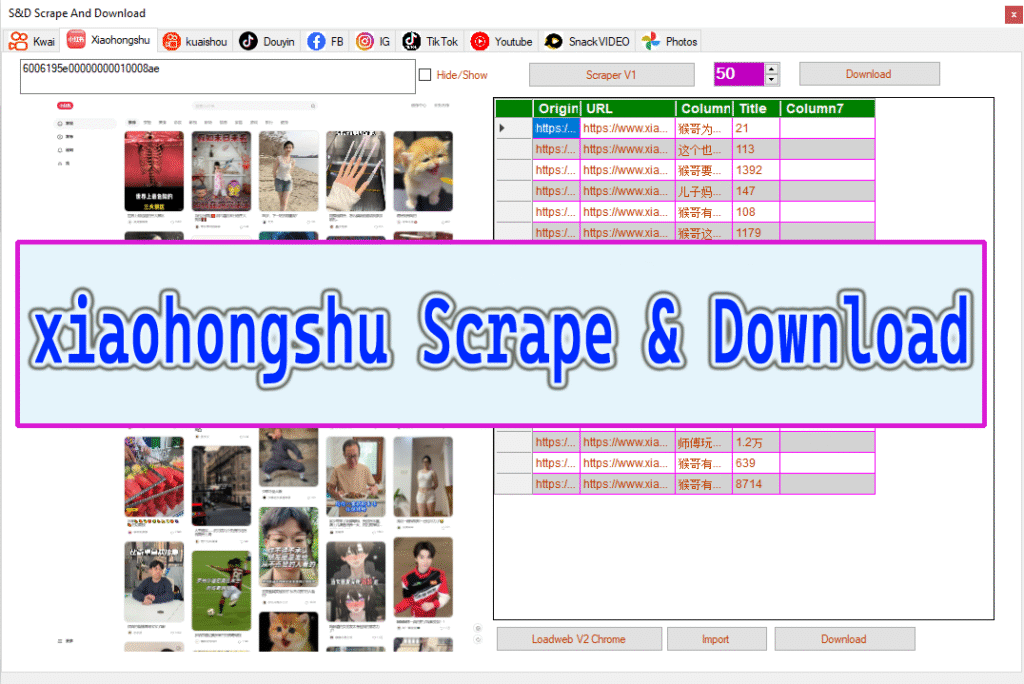Looking for an easy way to scrape and download videos from Xiaohongshu (RED 小红书)? You’ve found the perfect solution. With our Scrape and Download tool, you can quickly collect videos from Xiaohongshu for personal use, analysis, or content repurposing—no watermark, no browser extensions, and no complicated setup.
What is Xiaohongshu?
Xiaohongshu, also known internationally as RED, is one of China’s top lifestyle platforms. It combines short videos, photo posts, and community reviews on beauty, travel, fashion, and daily life. With millions of active users, it’s a goldmine of content—but there’s no built-in way to download videos cleanly.

Our tool fixes that.
Why Scrape and Download for Xiaohongshu?
Unlike random downloader websites, this tool is desktop-based and built with VB.NET to give you more control and better speed. You don’t need to worry about pop-ups, limited links, or losing quality. Whether you’re doing market research, saving video references, or creating content, it works right out of the box.
Key Benefits:
-
Clean, watermark-free downloads.
-
Save titles, links, and user IDs for organization.
-
Video preview built-in.
-
Embedded tutorial included.
-
Exportable table view with scraped content.
-
No login required.
Step-by-Step: How to Use Xiaohongshu Scraper
Follow these simple steps to start scraping and downloading Xiaohongshu videos right away:
✅ 1. Paste the Xiaohongshu Video URL
Copy the video link from Xiaohongshu and paste it into the URL textbox navigator in the tool. This works for individual video posts or shared content.
✅ 2. Click “Start”
The tool’s built-in WebView browser opens the Xiaohongshu page. You’ll see the page as if you were using a real browser.
✅ 3. Set Your Scrape Limit
Use the NumericUpDown feature to define how many videos or posts to scrape. You can go up to 5000 if needed.
✅ 4. Click “Scrape”
The tool will analyze the loaded content, extract all video URLs, titles, and user IDs, and show them in the DataGridView below.
✅ 5. Click “Download”
Use the Download button to select your folder. The tool fetches and saves all selected videos automatically—no watermarks, no re-encoding.
Embedded Video Tutorial
If you’re a visual learner, no worries. We’ve prepared a full walkthrough tutorial that shows how to use the Xiaohongshu scraper step by step.
▶️ Watch the tutorial here:
How the Scraper Works (Under the Hood)
This tool works by:
-
Accessing the page via WebView.
-
Parsing the HTML to locate embedded media.
-
Grabbing the raw video file links and related metadata.
-
Skipping over UI overlays and ads.
-
Avoiding frontend watermarks by pulling direct MP4 links.
It’s like having your own custom crawler—but with a friendly interface.
Who Can Benefit?
Here’s who the Xiaohongshu scraper is made for:
-
Content creators – want to use trending videos for editing or reuse.
-
Marketers – analyzing what’s hot in beauty, skincare, fashion, and more.
-
Researchers – studying lifestyle trends in Chinese markets.
-
Archivists – saving favorite clips for offline viewing.
-
Designers & editors – using aesthetic RED videos for moodboards or inspiration.
No need to screenshot or use shaky screen recordings. This tool gives you the original content with metadata included.
Feature Recap: Xiaohongshu Scraper Module
| Feature | Description |
|---|---|
| URL Input | Paste any Xiaohongshu video link. |
| WebView | Loads RED page in-app for preview. |
| Scrape | Extracts Title, UserID, Video URL. |
| ️ DataGridView | See results in a clear, table format. |
| Download Dialog | Choose where to save your video. |
| Scrape Limit | Set scrape range from 1 to 5000. |
| No Watermark | Clean MP4 download only. |
Why Not Use Online Downloaders?
Online downloaders may:
-
Be blocked in your region.
-
Require login or third-party tools.
-
Limit your downloads or have ads.
-
Add watermarks or compress your video.
With the Scrape and Download desktop app, you stay in control:
-
No login required.
-
No account risk.
-
No watermark issues.
-
Full preview before saving.
Download Other Media Too
This Xiaohongshu feature is just one part of a larger toolkit. Scrape and Download also supports:
-
TikTok
-
Instagram
-
YouTube (videos, shorts, audio, thumbnail)
-
Facebook Reels & Videos
-
️ Photo scraping (FB, IG, Pinterest)
-
Kwai, Kuaishou, Douyin
-
️ Snakvideos
You can manage multiple platforms in one tool — great for batch content collection.
Official Site: https://morokot.online
Telegram Support: https://t.me/Sammorokat
Facebook Page: https://www.facebook.com/sammorokath
Final Thoughts
The Xiaohongshu Scrape and Download tool is clean, powerful, and made for people who want more than just a random download button. With support for up to 5000 videos, a built-in browser, and a data table to track everything, it’s the best way to archive or collect videos from RED.
Whether you’re doing research or saving content for personal use, this feature helps you scrape and download without wasting time.
Try it today: https://morokot.online
Watch the tutorial above and get started in minutes.